
Debit Card Controls
Debit Card Location Controls
Going on Vacation?
Skip the travel notice and set a custom radius in the app.
Control where transactions will be authorized by creating custom regions based on zip codes, your location or entire cities and states.
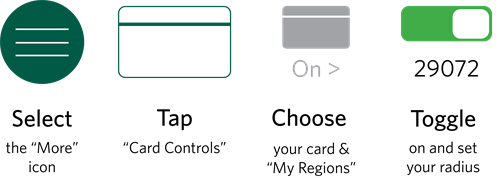
Even more ways to control your debit card
Set restrictions to prevent international or ATM transactions, or limit transactions by region or merchant type.
Instantly protect your debit card if it's been lost, misplaced, or stolen by turning it off with a tap. If you find it later, turn it back on just as quickly.




