
Debit Card Controls
Debit Card On/Off
Hit Pause on Your Lost or Stolen Card
Misplaced your debit card but haven't given up hope that you'll find it? Use the mobile app to turn it off temporarily and prevent unauthorized use until you find it and turn it back on.
Lost your card or think it was stolen? Turn it off while you call us and wait for your replacement.
Don't worry, recurring transactions aren't impacted by on/off settings.
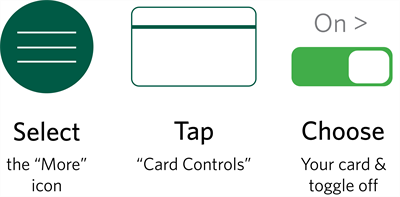
Even more ways to control your debit card
Set restrictions to prevent international or ATM transactions, or limit transactions by region or merchant type.
![]()
Stop fraud in its tracks by setting up a maximum dollar amount for approved transactions.




